关键词: 教师资格证
- 备考没方向?
- 考试时间不清楚?
- 成绩看不懂?
- 考试内容没有掌握?
- 拿证之后何去何从?
- 别人上岸也这么难?

扫码添加专属备考顾问
▪ 0元领取考点真题礼包
▪ 获取1对1备考指导


【教学过程】
《Computer》
(一)教学过程
Step 1: Warming up
Play a guessing game with students. These riddles are related to computer:
I am a machine. My shape is not large. I can help people calculate sum. Who am I?
I am a machine. I am very diligent and can help you do house work. Maybe I can talk to you in the future. Who am I?
Step 2: Pre-reading
Show a picture of prototype of computer and ask students to guess what’s this.
Step 3: While-reading
1. Global reading
Read the whole passage quickly and find the time line of the development of Computers.
Invite one student to write it on the blackboard.
2. Detailed reading
Ask students to scan the following questions, look up the new words in these sentences by themselves. And then ask several students to read loudly one by one according to the timeline and other students should circle the related information.
Q: What Can I do when I was young?
Q: When is the start of my artificial intelligence?
Q: Why did my designer become worried in 1940s?
After students find out the answers, I will ask them to guess the new words in their answers such as simplify and reality by telling them the prototype of the two words: simple and reality.
Step 4: Post-reading
1. Give them further information about the key words: simplify, reality.
2. Ask students to have a group discussion. List the advantage and the disadvantage of internet.
Step 5: Summary & Homework
1. Ask students to summarize the development of computer according to the timeline on the blackboard.
2. After class, please search some famous pieces of Shakespeare and write an small article of the development of Chinese.
(二)板书设计
Blackboard Design:
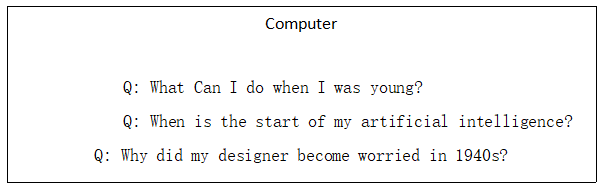

2024年教资上岸大本营
- 公告资讯
- 干货资料
- 每日刷题
- 备考讲座
扫码进群,备考路上不孤独
互帮互助,共同上岸
手机登录下载
长按识别,即可下载




